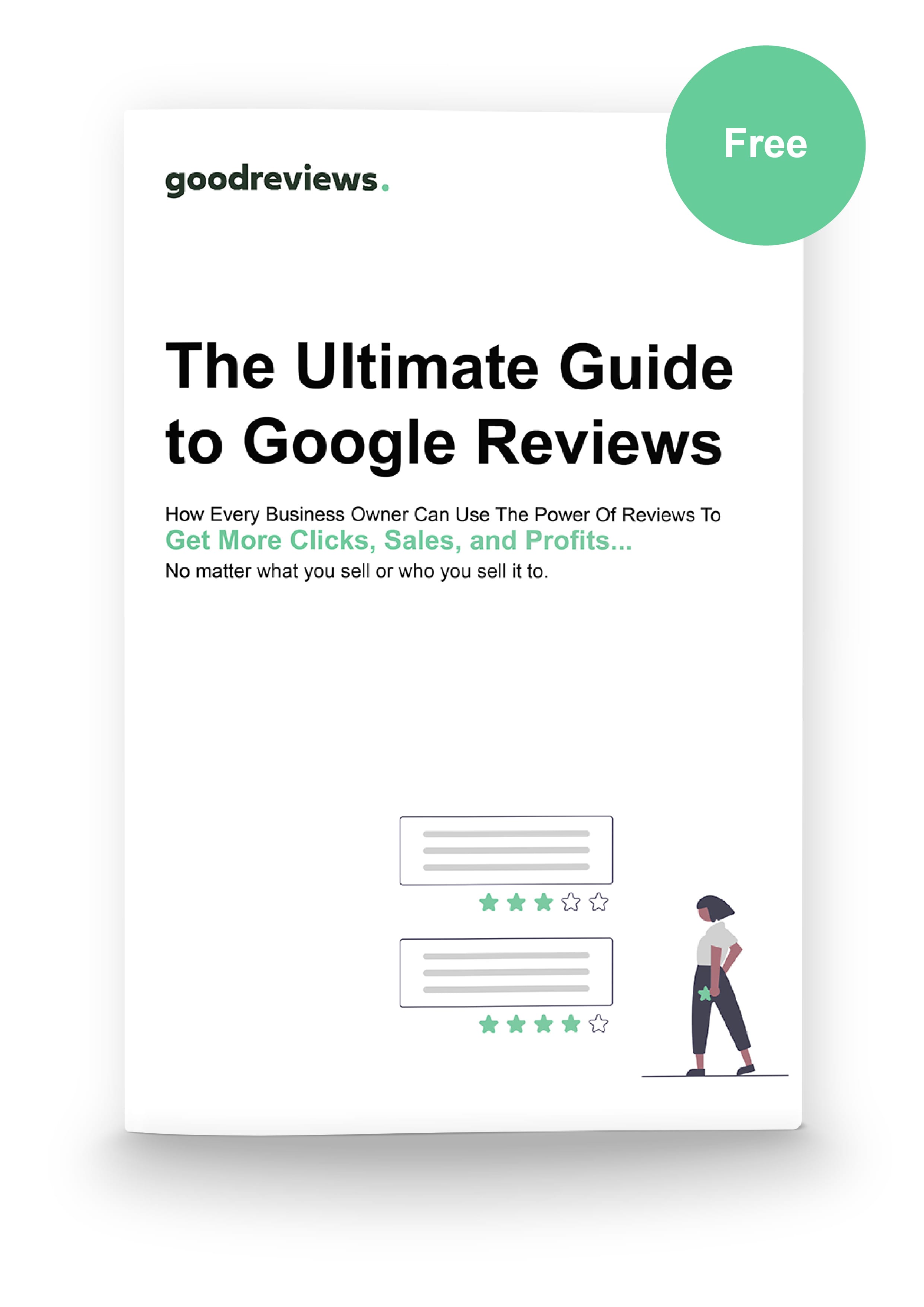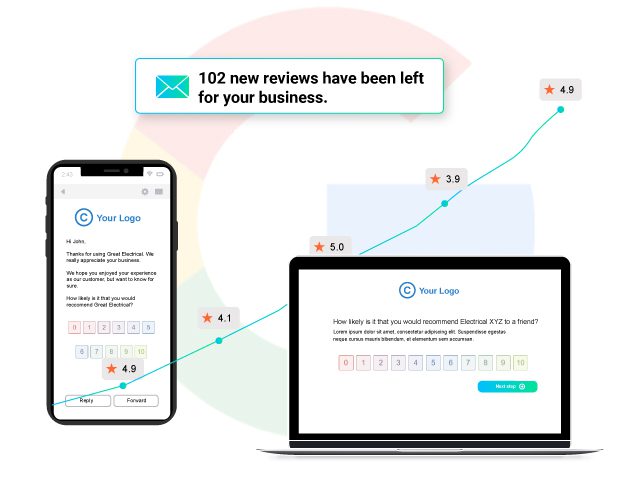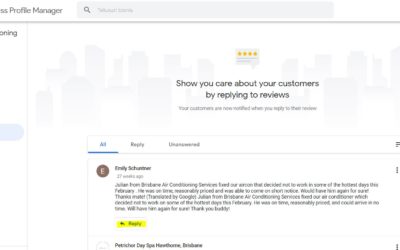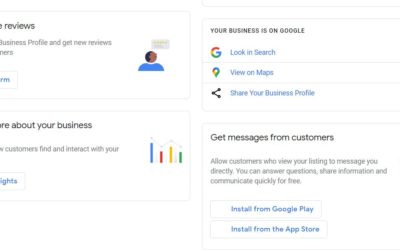Google reviews have become the lifeblood of local businesses. In this article, we will show you exactly how to get Google reviews for your business.
90% of consumers now look at a review before making a purchase decision. So if you want to succeed online you need to have a review strategy.
Local businesses that proactively focus on reviews are the ones that are being considered in the purchase decision, the ones with the competitive advantage, and the ones making more money.
In this comprehensive guide we will show you:
- How to get more 5-star Google reviews
- When you should ask your customers
- How you should ask (plus free templates & cheat sheets)
- How to make it as easy as possible so that they WILL leave a review
- Important things you need to know (which will save you money)
But first, let’s look at why google reviews are so powerful?
Why are google reviews so important?
Simply put, Google Reviews impact the entire buying process.
Here is a local result for the search term “Electrician Near Me”.
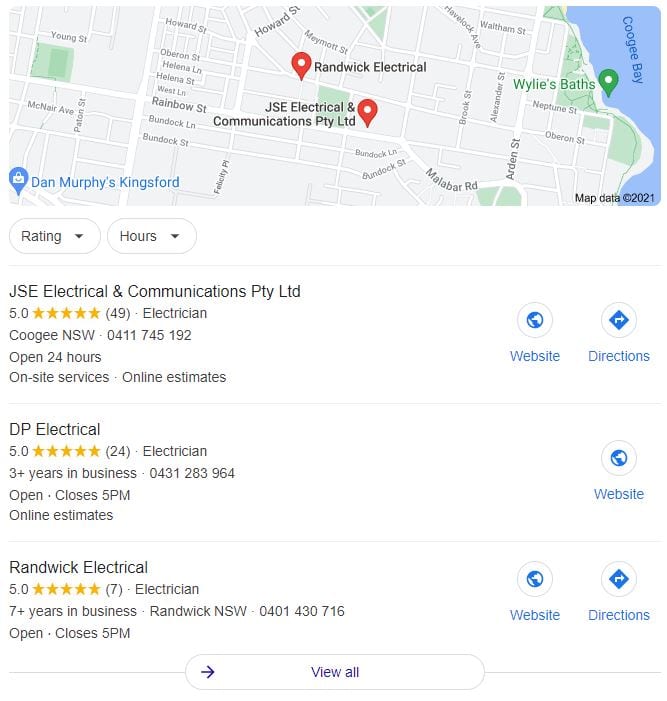
The top local business in Google’s Map Pack typically receives around 25% of clicks, and the top three make up around 50% of clicks from searchers. Google’s search algorithms are complex. But one thing is certain—Google reviews have an impact on local search results.
According to Moz, roughly 9% of Google’s entire search algorithm is driven by review signals like the ones you’ll find in a business’ Google reviews.
Simply put, the more google reviews you have, the higher you rank on google. (Buying stage: Awareness).
Now let’s talk about getting considered by the customer.
Take a look yourself, who would you pick in the above example? My money is on “JSE Electrical” with an average 5-star google review rating and over 49. Why would you choose their competitor with 7 reviews?
Without getting into the weeds too much, you need reviews to be considered by the customer. The more you have, the more clicks and calls to your business. (Buying stage: Consideration).
More REVIEWS = More REVENUE.
If you want to know more about how reviews impact purchasing behavior you can read our more in-depth article on why google reviews are important.
How to get your Google Review Link
To get google reviews you will require a verified Google My Business account. If you don’t have one check out our guide: The Definitive Guide on Google My Business.
Computer
- On your computer, sign in to Google My Business
- If you have multiple locations, open the location you want to manage.
- In the left menu, click Home.
- In the “Get more reviews” card, you can copy your short URL to share with customers.
Mobile
- On your mobile device, open the Google My Business app.
- If you have multiple locations, open the location you want to manage.
- Tap Customers Reviews.
- In the top right, tap Share.
- If you haven’t created a short name, you’ll be prompted to make one.
- Copy your short URL to share with customers
How do you get Google reviews?
The short answer: Just ask.
How to get Google Reviews with Email
Don’t beat around the bush when it comes to asking for a review. Sending them a direct email with your request is the best way to feed a response.
Techniques that garner better results:
Personalize Your Message
Make your customer feel special – you’re not going to get a review with a boring, desperate email saying, “Review us please!”. Here is one example template we recommend.
Suggested Subject: Help others [solve primary paint point]
Body:
Hello [First Name],
It was a pleasure doing business with you. Thank you for [being a loyal customer, giving us a try, etc.].
As you may know, many people like you rely on online reviews to make sure they get the best service possible. With that said, we would love it if you could leave us a testimonial on our Google page.
You can click this link to leave your feedback and help other people like you get the help they need in [primary customer pain point].
LINK TO GOOGLE
Thank you for taking the time out of your day. We greatly appreciate it!
Best,
[Your Name]
Send in a timely fashion
Catch them early, when your business and products are still fresh in their mind. (Most likely, this is also when they’re the happiest about your product’s capabilities or benefits). The longer you wait to ask for a review, the less of a chance you have of getting customers to give you one. Don’t take those chances.
Keep It Short
You’re already asking them to take the time to leave a review, so don’t take any more of their time by having them read a novel of an email.
Include a Review Link As always reduce friction wherever you can. Make it as easy as possible for your customer to leave a review – give them a link!
Follow them up
Sometimes a little follow-up is all we need to get people across the line. The same is true for getting more google reviews. If someone doesn’t open/click your email, ask them again.
At goodreivews, we automate sending(at the perfect time), follow-ups (with data, knowing they haven’t opened), and much more.
If you’d like a set and forget strategy, we are offering a 14-day free trial.
How to get Google Reviews with your website
We return to businesses we love. That’s why our returning customers are some of the most likely to leave us a review and a good one. Allow your customers to leave a review on your website. You can pay a developer to set this up or use a google review widget like ours.
You can include a Google review link on your thank you page or at the bottom of your website.
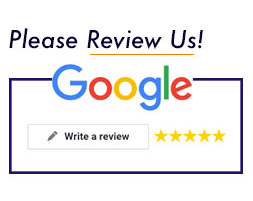
Use SMS to get more Google Reviews
If you have your customer’s mobile, SMS can be a perfect place to ask for a review. We suggest sending an SMS on the day or 1-day after they have received your service or product.
Send them something really simple like:
Hi, [customer name], it’s [your business name]. If we provided top-notch service to you today, please consider taking a few seconds to leave us a review. [Review link].
Put Google reviews in your email signature
Think of all the emails you and your staff send to customers every day. Now think about turning each one of those emails into an opportunity to grow and improve your online presence. Sounds good, right?
By adding a “Review Us!” link to your Google My Business listing or Facebook page in your email signature, you can drive customers to your listing to share their great experiences with future customers.
You can use a tool like Canva to create an on-brand image to like through.
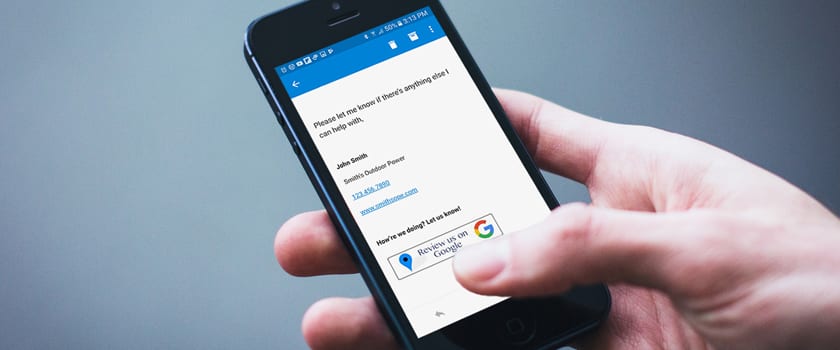
Create your own QR CODE for Google reviews
With the global pandemic, consumers have gotten very used to QR codes. Which makes them a great way to easily allow people to scan and leave you a review.
If you don’t know what QR codes are, you may want to Google them and understand how they work. They are very useful ways of allowing customers to quickly access a URL from a QR code image using their phone camera. By creating a QR code of your review link, they can simply scan the QR code and be taken directly to the review page. Great for Cafe owners that can hand out little review cards for happy customers.
Use a QR Code Generator to help you with this process.
- Find your Google Review Link in your Google My Business dashboard.
- Copy the link (Try clicking the email link and copying from the draft email that appears).
- Paste the Review Link into a QR Code Generator.
- Download and save your new QR Code.
- Wisely use your Google Review QR Code.
- There are heaps of places you can place your new QR Code such as on dockets you print out, on the back of the door on the way out of your business, or on your Thank You Flyers/Packages you include with the products that you send out.

Ask for Google reviews on social media
Social media platforms are great for conversational marketing and transparency. Post a screenshot of your best review and ask your customers to leave their feedback (including your clean and simple Google review shortcut link). Remind your followers that this is an opportunity for them to introduce someone else just like them to the benefits they experience from working with your business.
Get Google reviews from vendors and partners
Vendors and partners may not be customers, but they can attest to what it’s like to work with you on a regular basis. They also might be more willing to leave a Google business review if you write one for their business first.
Create a video to get more Google reviews
A simple phone recorded video can go a long way. Our customers sometimes respond better to the face behind the brand. Creating a short video asking for authentic reviews is a great way to let them know why it is important, why you care, and get them to take action.
You can use tools like loom, youtube, you can get free music from a variety of sources, and much more. Have some fun with it and personalize it.
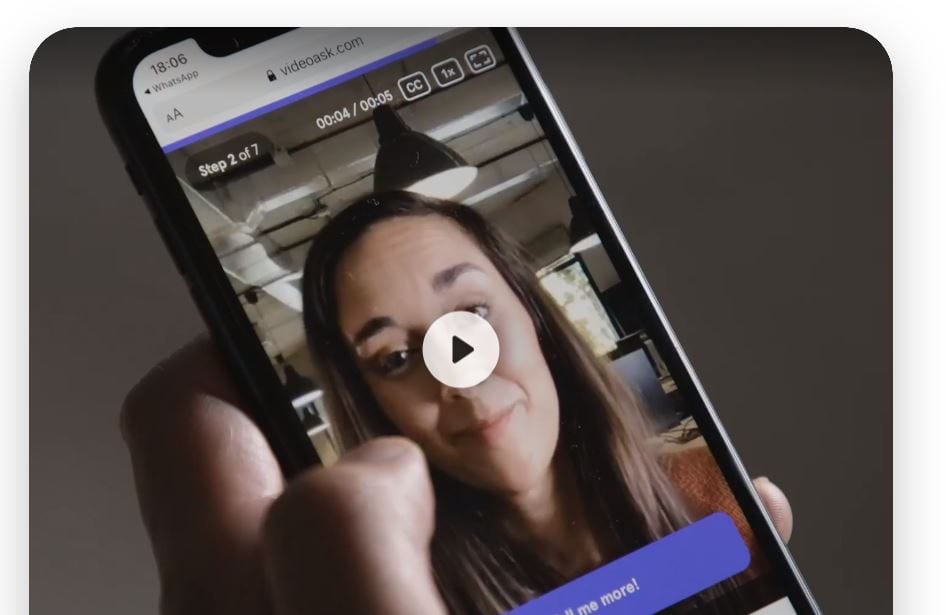
Create a Google review instruction video
We all have that friend(or parent) who doesn’t know how to do anything online. Making an instructive, visual walk-through guide can be a great way to reduce friction and show your customers just how simple it is to leave a review.
Once again, many tools on the market make this super simple (you don’t have to spend money). We recommend using loom to make your video and you can upload it to youtube or vimeo.
Create a Google Review culture with your employees
Like most changes within a business, a carrot and stick approach will help your staff get on board.
We recommend you have a meeting(or at least an email) and discuss with your staff exactly why reviews have become so important. You have all the information you need to discuss it above. Then match this with some internal incentives, these could be things like:
- Acknowledgment of the staff member who collected the most reviews during the month. (For example, a monthly award)
- Making it a Key Performance Indicator for your Managers
- Giving a $100 gift card to the person who gets the most
- Give your employees $5 a review they get.
And so on… Use an approach that will resonate with your employees.
Use google review software
Pros and cons of manually asking customers for reviews.
Pros
- Very simple to implement.
- No 3rd party tools are required.
- Personalized approach.
- Free – if you don’t value your time.
- Selective – only follow up customers you think are happy.
Cons
- Time-consuming and labor-intensive.
- Hard to track (no reporting, not sure who you’ve asked before).
- Not scalable (only suitable for low volumes of customers).
- Expensive (if paying staff to do it).
- Inconsistent (no guarantee everyone will be followed up).
Managing and asking for reviews yourself is fine and a lot of businesses do it that way, but if any of the following apply to you then using an automated program might be of benefit:
- You want to handle negative reviews.
- You are time-constrained.
- You want to automate the process.
- You want to monitor the effectiveness of your reviews.
- You want to ask multiple customers at once or a previous customer database.
- You want to easily track everything.
If this sounds like you sign up for a free trial of goodreviews.
Final thought
Reviews have become one of the most important factors as to why a consumer buys from a business.
They impact every stage of the consumer buying process and businesses that know this and use this to their advantage, are the ones winning.
They are the ones being considered, the ones getting more traffic, the ones getting more sales, and the ones dominating their competition.
Having a review system, be it manual or through software, is now a fundamental requirement of running a business.
Fortunately, not all businesses know this…
So you can use this as your secret weapon!