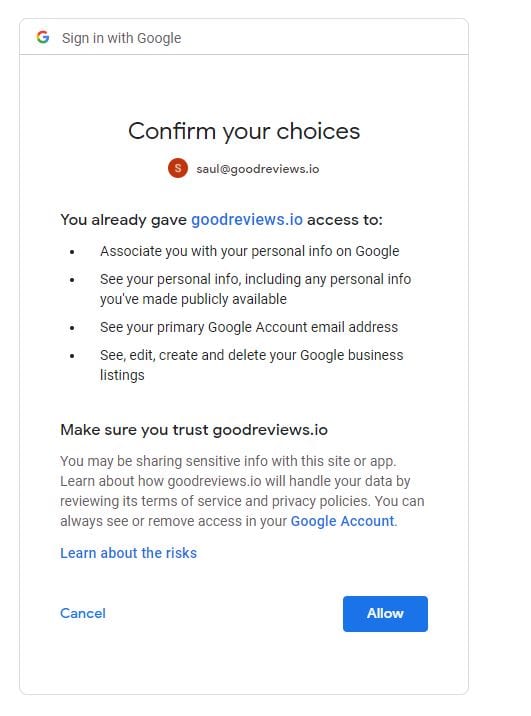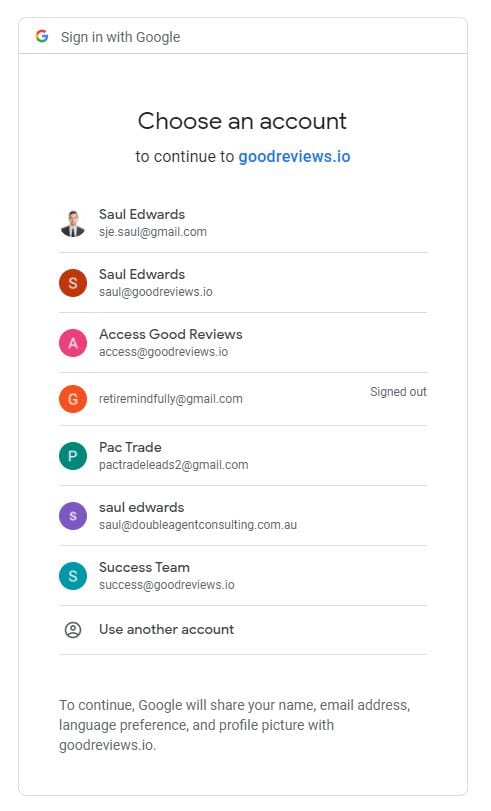How to allow Google permissions for goodreviews
This step-by-step guide will show you exactly how to authorize google permissions for the goodreviews widget.
Allowing Google permissions
In order for the goodreviews application to render reviews and collect reviews we need to authorize goodreviews to link to your Google My Business account.
01 Click Allow Permissions
Once you’ve clicked allow permissions you will be presented with all email accounts you have associate on Google.
Important: The email you select in this step to allow access must be an email that has an Owner or Manager role wthin your Google My Bussiness account.
Use the same email you used to log in to Google My Business in the previous step and add our email address
02 Click allow
You will be then giving options to allow permissions to goodreviews.io.
Click allow.
Success, you’ve now completed this step.
Need more help?